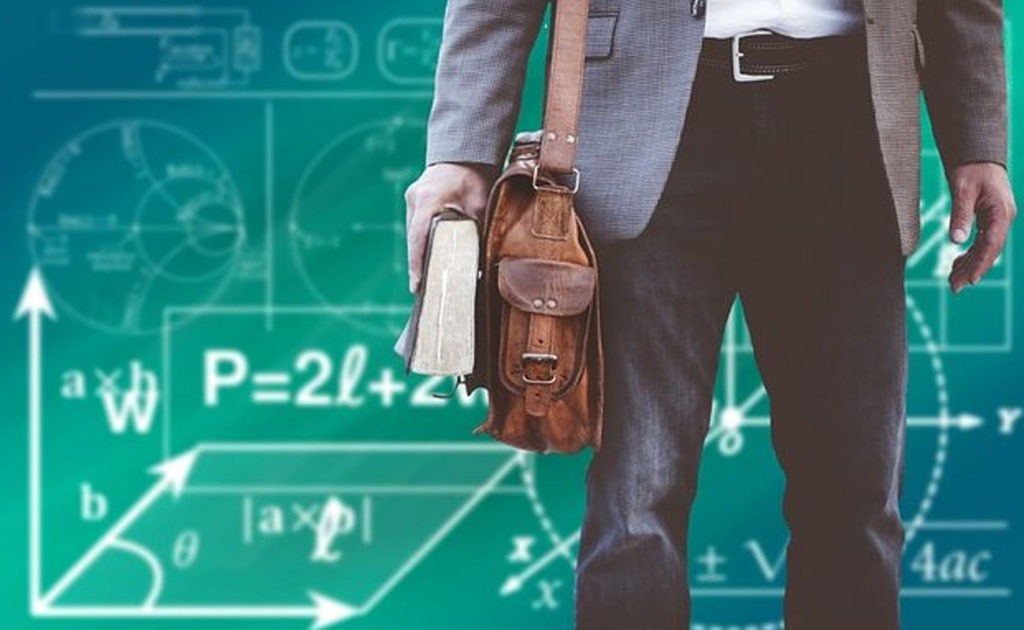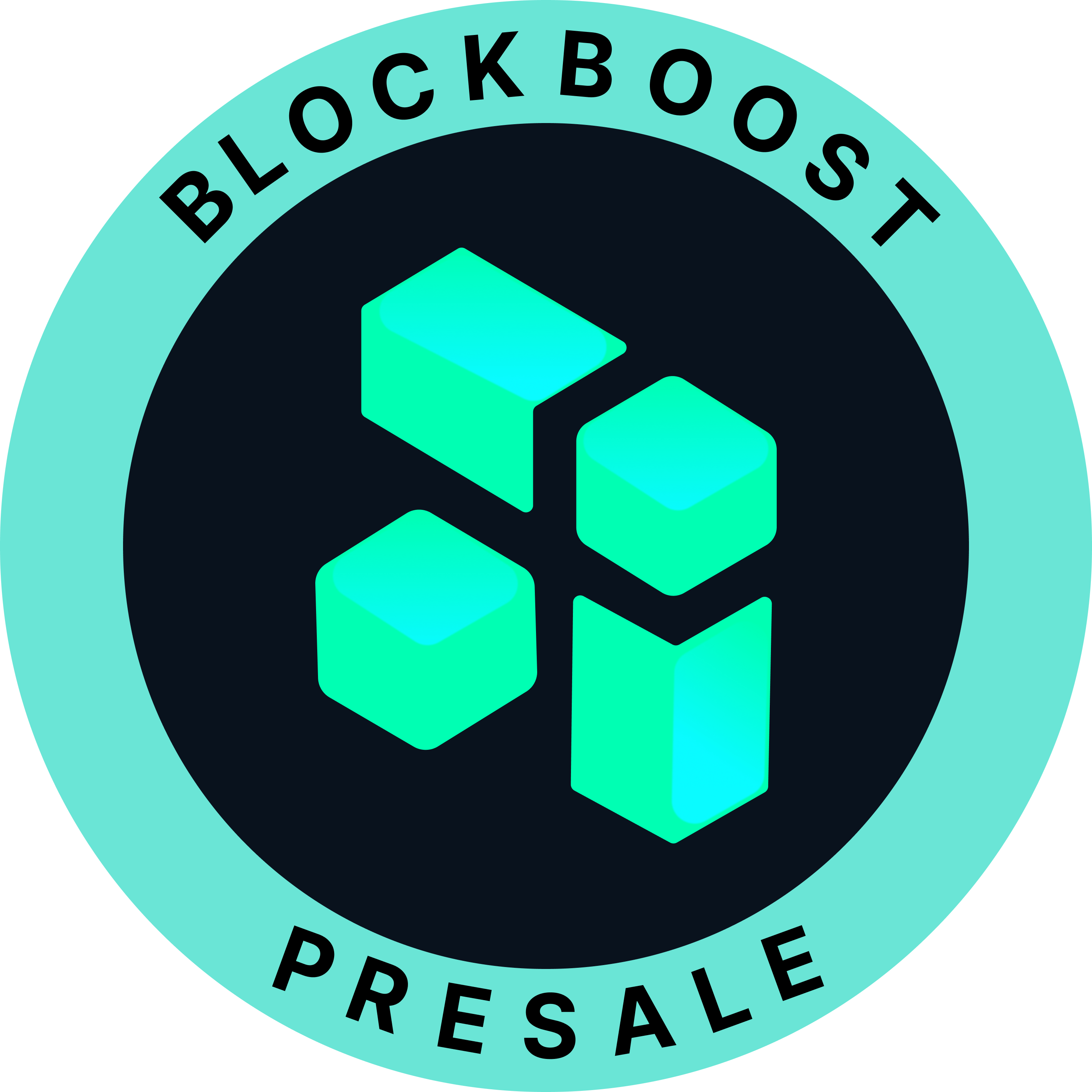Unlock Your Crypto Journey: Essential Guide to Crypto.com App Download
So, you’ve heard about the Crypto.com app and you’re curious. Maybe a friend mentioned it or you stumbled upon it online. Either way, you’re thinking about diving in. This guide is here to help you get started with downloading the app and exploring its features. From setting up your account to maximizing your experience, we’ve got you covered. Let’s take a look at what this app has to offer and how you can make the most of it.
Key Takeaways
- Learn how to download and set up the Crypto.com app easily.
- Discover the main features of the app, including the wallet and Visa card.
- Understand how to enhance your crypto journey with recurring buys and rewards.
- Get tips on securing your app with biometric authentication and a strong passcode.
- Find solutions to common issues and learn how to contact support.
Getting Started with the Crypto.com App
Downloading the App from Your Device’s Store
Ready to dive into the world of cryptocurrency? First things first, you need to get the Crypto.com App on your device. Whether you’re using an iOS or Android phone, just head to the App Store or Google Play. Search for “Crypto.com” and hit download. It’s that simple.
Creating Your Crypto.com Account
Once the app’s on your phone, it’s time to set up your account. Open the app and tap ‘Sign Up’. You’ll need to enter your email and create a strong password. Don’t forget to verify your email address! After that, you’re good to go.
Completing the KYC Process
Before you can start trading, there’s one more step: the KYC process. This is where you provide some personal information and upload a few documents to verify your identity. It’s a bit of a hassle, but it’s important for security. Once you’re done, you’re all set to explore the app and start your crypto journey.
Pro tip: Make sure your documents are clear and readable to avoid any delays in the verification process.
Exploring the Features of the Crypto.com App
Understanding the Crypto Wallet
The Crypto Wallet is the heart of the Crypto.com App. It’s where you can manage your digital assets, whether you’re buying, selling, or just holding. With over 250 cryptocurrencies supported, it offers a wide range of options. Here’s what you can do:
- Buy: Use your bank account or a credit/debit card to purchase crypto.
- Sell: Convert your crypto into fiat or other digital currencies.
- Transfer: Send crypto to friends, pay for services, or move assets to external wallets.
- Deposit & Withdraw: Easily add or take out cryptocurrencies as needed.
This feature makes managing your crypto straightforward and efficient, offering a seamless experience for both beginners and seasoned users.
Utilizing the Crypto.com Visa Card
The Crypto.com Visa Card is more than just a way to spend your crypto. It comes with perks like cashback on purchases, which can be a great way to earn while you spend. Here’s how it works:
- Apply for the Card: Simple application process through the app.
- Top-Up: Load your card with fiat or crypto.
- Spend: Use it anywhere Visa is accepted and earn rewards.
This card turns your digital assets into a practical tool for everyday expenses, bridging the gap between the crypto world and traditional finance.
Navigating the App’s Interface
The app’s interface is designed to be user-friendly, making it easy to access all its features. The main menu is straightforward, allowing quick access to:
- Crypto Wallet
- Track Coins
- Fiat Wallet
- Recurring Buy
- Crypto.com Pay
- Supercharger
- Rewards
Each section is designed to provide a seamless experience, ensuring you can find what you need without hassle. Whether you’re checking your portfolio or setting up a new transaction, the app makes it easy to manage your crypto journey.
The Crypto.com App is not just about trading or holding crypto; it’s about integrating digital assets into your everyday life. With features that cater to both novices and experts, it offers a comprehensive tool for managing and utilizing cryptocurrency effectively.
Maximizing Your Crypto Experience
Setting Up Recurring Buys
Automating your crypto purchases can be a game changer. With the Recurring Buy feature, you can schedule regular purchases of your favorite cryptocurrencies. Choose from weekly, biweekly, or monthly intervals, and let the app do the rest. This method not only saves you time but also helps in dollar-cost averaging, reducing the impact of market volatility.
Earning Rewards with Supercharger
The Supercharger is a nifty feature for earning rewards by staking CRO tokens. By locking in your CRO for a specific period, you can earn rewards in other cryptocurrencies. It’s like a savings account but with crypto. Keep an eye on the app for current and upcoming Supercharger projects to make the most out of your holdings.
Tracking Your Favorite Cryptocurrencies
Staying updated with market trends is crucial. The app offers real-time tracking of your favorite cryptocurrencies. You can monitor their performance, set up alerts for price changes, and get insights into market dynamics. This way, you’re always in the loop and can make informed decisions.
Pro Tip: To maximize your crypto journey, consider using platforms like FXGuys. Their Trade2Earn model rewards you with $FXG tokens for every trade, and their Trader Funding Program lets you access substantial trading capital, enabling you to grow your portfolio effectively.
Security and Privacy on the Crypto.com App
Enabling Biometric Authentication
Biometric authentication is like having your own personal security guard. It uses your fingerprint or facial recognition to add an extra layer of security to your Crypto.com app. This way, even if someone gets hold of your phone, they can’t access your crypto assets without your unique biometric data. To set it up, go to your app settings, find the security options, and follow the prompts for enabling biometrics. It’s quick, easy, and gives you peace of mind.
Setting Up a Strong Passcode
A strong passcode is your first line of defense against unauthorized access. When creating your passcode, make sure it’s not something obvious like “123456” or “password.” Instead, opt for a mix of numbers, uppercase and lowercase letters, and special characters. Here’s a quick checklist for a strong passcode:
- At least 8 characters long
- Includes numbers and letters
- Uses symbols or special characters
Understanding Privacy Settings
Privacy settings on the Crypto.com app help you control what information is shared and with whom. Dive into the settings to customize your data sharing preferences. You can choose to limit the app’s access to your location, personal information, and other sensitive data. Remember, the less information you share, the more secure your account remains.
Being aware of your privacy settings is crucial. It ensures that your personal data is only used in ways you’re comfortable with, keeping your crypto journey safe and secure.
Troubleshooting Common Issues
Resolving Login Problems
Having trouble logging into your Crypto.com app? This can be super frustrating, but don’t worry, there are a few things you can try. First off, make sure your app is updated to the latest version. Sometimes, outdated apps can cause login issues. Next, double-check your internet connection. A weak or unstable connection can prevent you from logging in. If you’re using Google Authenticator for two-factor authentication, ensure the time on your device is synchronized correctly.
Here’s a quick checklist to follow:
- Update the app to the latest version.
- Verify your internet connection.
- Check your device’s time settings.
- Try logging in from a different device.
- Reset your password if necessary.
Managing Transaction Errors
Transaction errors can be a real headache, especially when dealing with crypto. If you notice a transaction that hasn’t gone through, first check if it’s marked as “pending”. Sometimes transactions take longer than expected due to network congestion.
If the transaction is stuck, here are some steps you can take:
- Confirm that you’ve entered the correct wallet address.
- Ensure you have enough funds for the transaction, including fees.
- Reach out to Crypto.com support if the issue persists.
Sometimes, just waiting a bit longer resolves the issue. Crypto networks can be slow, so patience is key.
Contacting Customer Support
When all else fails, contacting customer support is your best bet. Crypto.com offers support through their app via live chat. To access it, go to the app’s settings and look for the “Help Center”. From there, you can start a chat with a support agent who can assist you with your issue.
Remember to have your account details handy when you contact support, as they’ll need this information to help resolve your problem efficiently. Also, be clear and concise about the issue you’re facing to get the best assistance possible.
Advanced Trading Options
Exploring the advanced trading options in the Crypto.com app can significantly enhance your crypto journey. Let’s break down some exciting features you can tap into:
Exploring Crypto.com Exchange
The Crypto.com Exchange is a robust platform where you can trade a wide array of cryptocurrencies. It’s designed for both beginners and seasoned traders, offering a variety of tools to help make informed trading decisions. You can access spot trading, margin trading, and even derivatives, all within a user-friendly interface. The exchange also provides advanced charting tools and real-time market data, making it a comprehensive choice for anyone looking to dive deeper into crypto trading.
Leveraging DeFi Staking
DeFi staking on Crypto.com allows you to earn rewards by locking up your cryptocurrencies. This feature is perfect for those looking to generate passive income without actively trading. You’ll find multiple staking options across different tokens, each with varying reward rates and lock-up periods. It’s an excellent way to put your idle assets to work and grow your crypto portfolio over time.
Participating in Sports Event Trading
Recently launched, the sports event trading feature on Crypto.com lets you engage with the sports world in a whole new way. You can predict outcomes of sports events and potentially earn rewards based on your predictions. It’s a fun and interactive way to combine your interest in sports with crypto trading. This feature is gaining popularity as it offers a unique blend of entertainment and investment opportunity.
With the right tools and strategies, advanced trading options on Crypto.com can open up new avenues for profit and engagement in the crypto space. Whether you’re into traditional trading or exploring new territories like sports event trading, there’s something for everyone.
For those serious about trading, tools like the Quantify Crypto Terminal offer customizable coin screeners and real-time market signals, helping you stay ahead in the fast-paced crypto market.
Staying Informed and Updated
Keeping up with the fast-paced world of cryptocurrency can feel like a full-time job. But don’t worry, I’ve got some easy ways to stay in the loop.
Following Market Trends
Understanding market trends is crucial if you’re dabbling in crypto. Staying ahead means keeping an eye on the latest trends that could impact your investments. Here’s how:
- Use Apps: Many apps provide real-time updates on cryptocurrency prices and market movements.
- Follow News Sites: Check out popular cryptocurrency news websites that give you essential insights into the digital currency space.
- Join Online Forums: Platforms like Reddit and Discord are buzzing with discussions about the latest crypto happenings.
Accessing Product News
Product updates can impact your crypto strategies. Whether it’s a new feature on the Crypto.com app or changes in transaction fees, staying informed is key.
- Enable Notifications: Turn on notifications in your app settings to get the latest product news.
- Read Company Blogs: Companies often share updates and new features on their blogs.
- Social Media: Platforms like Twitter and Instagram are great for quick updates.
Engaging with the Crypto Community
Connecting with others in the crypto world can be both educational and fun. You’ll find a wealth of knowledge and support from fellow enthusiasts.
- Attend Meetups: Look for local or virtual meetups where you can learn and share experiences.
- Participate in Webinars: Many organizations offer webinars on various crypto topics.
- Join Community Groups: Engage with groups on Telegram or LinkedIn to exchange ideas and stay informed.
Staying informed in the crypto world isn’t just about reading the news. It’s about engaging with the community and using the right tools to keep track of changes. This way, you’re not just reacting to the market; you’re ready for it.
Wrapping Up Your Crypto Adventure
So there you have it, folks. Getting started with the Crypto.com App is like opening a door to a whole new world of digital currency. Whether you’re just dipping your toes into the crypto waters or you’re a seasoned trader, this app has something for everyone. From buying and selling to earning rewards, it’s all at your fingertips. Just remember, while the app makes things easier, it’s always smart to do your homework and stay informed. So go ahead, download the app, and see where your crypto journey takes you. Who knows, you might just find it as exciting as discovering a new favorite hobby. Happy trading!
Frequently Asked Questions
How do I download the Crypto.com app?
To download the Crypto.com app, go to your device’s app store, search for ‘Crypto.com’, and tap ‘Install’ to get started.
What is KYC and why do I need to complete it?
KYC stands for ‘Know Your Customer’. It’s a process to verify your identity and is required to ensure the security of your account.
How can I earn rewards with the Crypto.com app?
You can earn rewards by using the Crypto.com Visa Card for purchases and participating in the Supercharger feature to earn on CRO tokens.
What should I do if I have trouble logging in?
If you’re having trouble logging in, try resetting your password or contact Crypto.com’s customer support for help.
How do I set up a strong passcode for my app?
Choose a unique six-digit passcode that isn’t easily guessed. You can also enable biometric authentication for extra security.
Can I use the Crypto.com app to track cryptocurrency prices?
Yes, the app has a feature called ‘Track Coins’ that lets you monitor the prices of your favorite cryptocurrencies.
Stay informed with daily updates from Blockchain Magazine on Google News. Click here to follow us and mark as favorite: [Blockchain Magazine on Google News].
Get Blockchain Insights In Inbox
Stay ahead of the curve with expert analysis and market updates.
latest from tech
Disclaimer: Any post shared by a third-party agency are sponsored and Blockchain Magazine has no views on any such posts. The views and opinions expressed in this post are those of the clients and do not necessarily reflect the official policy or position of Blockchain Magazine. The information provided in this post is for informational purposes only and should not be considered as financial, investment, or professional advice. Blockchain Magazine does not endorse or promote any specific products, services, or companies mentioned in this posts. Readers are encouraged to conduct their own research and consult with a qualified professional before making any financial decisions. The featured image used is just a creative depiction of the title and it does not intend to hurt sentiments of any person or institution. If it hurts anyone sentiments, please do not hesitate to reach out to Blockchain Magazine.
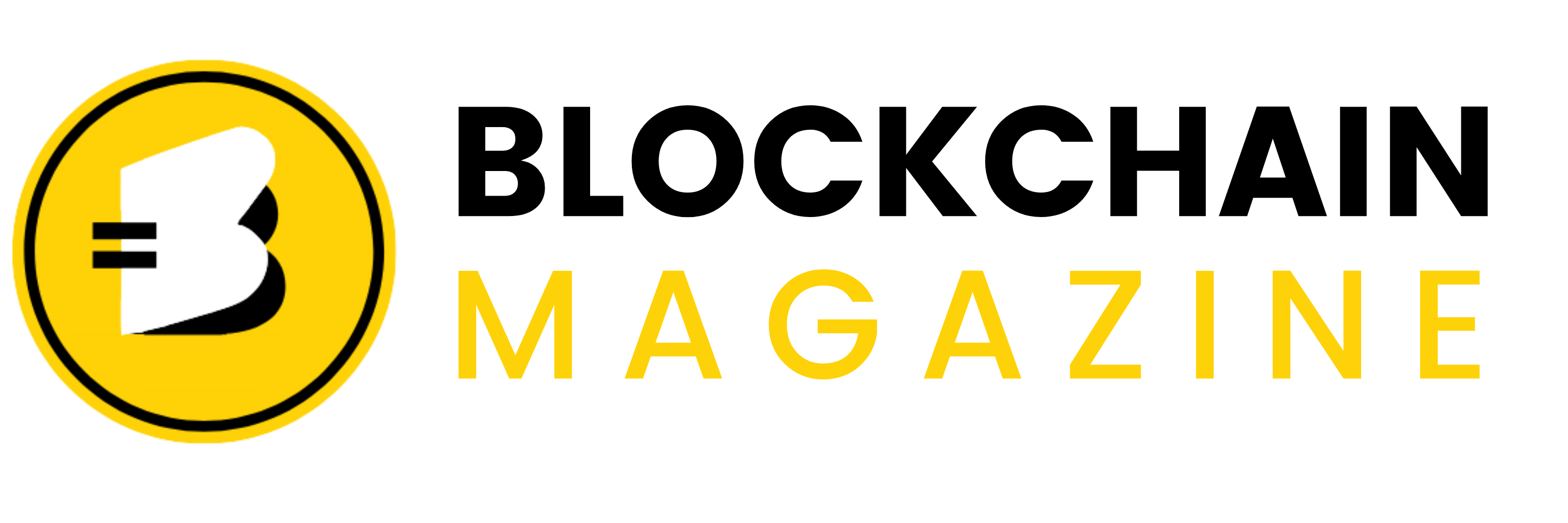
 Bitcoin
Bitcoin  Ethereum
Ethereum  XRP
XRP  Tether
Tether  Solana
Solana  USDC
USDC  Dogecoin
Dogecoin  Cardano
Cardano  Lido Staked Ether
Lido Staked Ether  TRON
TRON  Wrapped Bitcoin
Wrapped Bitcoin  Chainlink
Chainlink  Wrapped stETH
Wrapped stETH  Avalanche
Avalanche  Sui
Sui  Stellar
Stellar  Litecoin
Litecoin  Toncoin
Toncoin  Shiba Inu
Shiba Inu  Hedera
Hedera  LEO Token
LEO Token  USDS
USDS  Hyperliquid
Hyperliquid  Polkadot
Polkadot  WETH
WETH  MANTRA
MANTRA  Bitcoin Cash
Bitcoin Cash  Bitget Token
Bitget Token  Ethena USDe
Ethena USDe  Wrapped eETH
Wrapped eETH  Uniswap
Uniswap  Monero
Monero  NEAR Protocol
NEAR Protocol  Pepe
Pepe  WhiteBIT Coin
WhiteBIT Coin  Aave
Aave  Bittensor
Bittensor  Ondo
Ondo  Aptos
Aptos  Internet Computer
Internet Computer  Dai
Dai  Official Trump
Official Trump  Ethereum Classic
Ethereum Classic  Mantle
Mantle  Tokenize Xchange
Tokenize Xchange  OKB
OKB  Gate
Gate  sUSDS
sUSDS  Sonic (prev. FTM)
Sonic (prev. FTM)