The question of ‘How to Buy Bitcoin on eToro’ can seem tricky if you’re new to the platform, but it doesn’t have to be. This guide will walk you through each step, from setting up your account to transferring your Bitcoin to an external wallet. By the end, you’ll feel confident navigating eToro and making your first Bitcoin purchase.
Key Takeaways
- Setting up an eToro account is your first step to buying Bitcoin.
- You need to verify your identity to start trading on eToro.
- Depositing funds into your account is simple and can be done using various payment methods.
- Placing a buy order for Bitcoin on eToro is straightforward and user-friendly.
- Understanding the fees and charges on eToro will help you manage your investments better.
Setting Up Your eToro Account
Creating a New Account
To start your journey with eToro, first, you need to go to eToro’s website and look for the “Join Now” or “Sign Up” button. Click it to begin the account creation process. Provide your full name, email address, and choose a strong password that includes letters, numbers, and special characters. Always ensure you are on the official eToro website before proceeding.
Verifying Your Identity
After creating your account, the next step is to verify your identity. This is a crucial part of the process to ensure the security of your account. You will need to upload a copy of your government-issued ID and a document that proves your address, such as a utility bill or bank statement. This step might take a bit of time, so be patient.
Securing Your Account
Once your identity is verified, it’s important to secure your account. Enable two-factor authentication (2FA) to add an extra layer of security. This means that in addition to your password, you’ll need to enter a code sent to your phone or email whenever you log in. This helps protect your account from unauthorized access.
Setting up your eToro account is the first step towards trading Bitcoin. Make sure to follow each step carefully to ensure your account is secure and ready for trading.
Navigating the eToro Platform
Understanding the Dashboard
When you first log in to eToro, you’ll be greeted by the dashboard. This is your main hub for all activities. The dashboard provides a snapshot of your portfolio, recent transactions, and market trends. You can easily track your investments and see how they are performing.
Exploring the Bitcoin Market
To explore the Bitcoin market, navigate to the ‘Trade Markets’ section. Here, you can find Bitcoin among other cryptocurrencies. The platform offers various tools to help you understand the market, including charts and news updates. These tools can help you make informed decisions by showing intriguing reasons for crypto market rise and fall.
Using the Search Function
The search function on eToro is straightforward. Simply type ‘Bitcoin’ into the search bar, and you’ll be directed to the Bitcoin trading page. This page provides detailed information about Bitcoin, including its current price, historical data, and market sentiment. This feature is especially useful for quickly finding specific assets or information.
Navigating the eToro platform is designed to be user-friendly, making it easier for both beginners and experienced traders to manage their investments efficiently.
Depositing Funds into Your eToro Account
To start buying Bitcoin on eToro, you first need to deposit funds into your account. Here’s how you can do it step-by-step.
Choosing a Payment Method
Log in to your eToro account using your credentials. Click on the “Deposit Funds” button, usually found in the main menu or account dashboard. You will then need to select your preferred payment method from the available options. These options typically include bank transfer, debit card, and e-wallets. Make sure to choose the one that suits you best.
Making a Deposit
After selecting your payment method, enter the necessary details such as your card information or bank account details. If you’re using an e-wallet, you may need to log in to your e-wallet account to authorize the transaction. Specify the deposit amount and ensure you have enough funds in your chosen payment method to cover the deposit. Review the deposit details, including any associated fees or conversion rates, and then click on the “Deposit” button to initiate the transaction.
Checking Your Balance
Once the deposit is successful, you can check your balance by navigating to your account dashboard. Your new balance should reflect the deposited amount. If there are any issues, you can contact eToro’s customer support for assistance.
Depositing funds is a crucial step before you can start trading Bitcoin on eToro. Make sure to double-check all details to avoid any errors.
Buying Bitcoin on eToro
Placing a Buy Order
To start buying Bitcoin on eToro, you need to have funds in your account. Once your account is funded, navigate to the Bitcoin market. Use the search function to find Bitcoin and click on the “Trade” button. Enter the amount you wish to invest and confirm your order. It’s that simple!
Setting Up a Stop Loss
A stop loss helps you manage risk by automatically selling your Bitcoin if the price drops to a certain level. To set this up, go to your open trades, find your Bitcoin investment, and click on the “Stop Loss” option. Enter the price at which you want to sell, and save your settings. This way, you can protect your investment from significant losses.
Reviewing Your Purchase
After placing your buy order and setting up a stop loss, it’s important to review your purchase. Check the details of your transaction, including the amount of Bitcoin bought and the price at which it was purchased. Make sure everything is correct to avoid any mistakes. Reviewing your purchase ensures that you are aware of your investment and can make informed decisions moving forward.
Managing Your Bitcoin Investment
Monitoring Your Investment
To keep track of your Bitcoin investment, regularly check the portfolio section on eToro. Here, you can see the current value, any gains or losses, and the percentage change in value. Additionally, you can view historical price charts to analyze how your investment has performed over time. Stay informed by keeping up with the latest news and developments in the cryptocurrency market. This will help you make better decisions about your investment.
Selling Your Bitcoin
When you’re ready to sell your Bitcoin, go to the portfolio section and select the Bitcoin you want to sell. Click on the “Sell” button and enter the amount you wish to sell. Review the transaction details, including any fees, and confirm the sale. Implementing risk management strategies, like setting stop-loss orders, can help protect your investment and reduce potential losses.
Withdrawing Funds
To withdraw funds from your eToro account, navigate to the withdrawal section. Choose your preferred withdrawal method and enter the amount you wish to withdraw. Review the details and confirm the withdrawal. Keep in mind that there may be withdrawal fees, so check these before completing the transaction.
Regularly review your investment and adjust your strategy if needed. Utilize eToro’s educational resources, such as articles, videos, and webinars, to enhance your trading knowledge and make informed decisions.
Transferring Bitcoin to an External Wallet
Setting Up a Bitcoin Wallet
To start, you need a Bitcoin wallet. This is a digital place to keep your Bitcoin safe. You can use the eToro wallet or another one you trust. The eToro wallet is easy to use and lets you send and receive Bitcoin securely.
Initiating the Transfer
Once your wallet is ready, go to your eToro account. Find the Bitcoin you want to transfer. Click on “Transfer to Wallet“. This will start moving your Bitcoin to your chosen wallet. Make sure you have enough Bitcoin to cover any fees.
Confirming the Transfer
After you start the transfer, you need to confirm it. Check your wallet to see if the Bitcoin arrived. This might take a little time. If you don’t see it right away, don’t worry. Just wait a bit and check again.
Moving your Bitcoin to a wallet you control gives you more security and control over your assets.
Understanding Fees and Charges
Trading Fees
When you buy or sell Bitcoin on eToro, a 1% fee is applied to both transactions. This fee is included in the price shown when you open and close a position. For example, when you open a new position, you will notice an initial “loss”—this represents the 1% cost of buying Bitcoin and the 1% expected cost of selling it. The selling fee is adjusted based on the market price at the time of the transaction.
Withdrawal Fees
Withdrawing funds from your eToro account incurs a $5 service fee. This fee applies regardless of the amount you withdraw. It’s important to factor this cost into your overall investment strategy.
Other Potential Costs
While opening a crypto trading account and wallet on eToro is free, there are other potential costs to be aware of. Deposits made with USD are free of commission, but deposits in other currencies may have various fees. Additionally, the spread—the difference between the bid and ask price—can affect the overall cost of your transactions. At the time of writing, the Bitcoin spread was 0.75%.
Understanding these fees can help you evaluate whether a company can finance its short-term operating costs and meet future obligations.
Fees and charges can be confusing, but understanding them is crucial for managing your finances. Our website breaks down everything you need to know in simple terms. Don’t let hidden costs catch you off guard. Visit us today to learn more!
Conclusion
Buying Bitcoin on eToro is a simple and user-friendly process, even for beginners. By following the steps outlined in this guide, you can set up your account, make your first Bitcoin purchase, and even transfer your Bitcoin to a wallet if needed. eToro’s platform is designed to be intuitive, making it accessible for everyone. Whether you’re new to cryptocurrency or an experienced trader, eToro offers a reliable and straightforward way to invest in Bitcoin. Happy trading!
Frequently Asked Questions
What do I need to create an eToro account?
To create an eToro account, you’ll need an email address, a strong password, and some personal information like your name and date of birth. Make sure to have your ID handy for verification.
How can I deposit money into my eToro account?
You can deposit money into your eToro account using various payment methods like credit cards, bank transfers, and e-wallets. Just choose the one that suits you best.
What are the fees for trading Bitcoin on eToro?
eToro charges a spread fee for trading Bitcoin. This fee can vary, so it’s a good idea to check the latest rates on their website.
Is it safe to buy Bitcoin on eToro?
Yes, eToro is considered a safe platform for buying Bitcoin. They use advanced security measures to protect your account and personal information.
Can I transfer my Bitcoin from eToro to another wallet?
Yes, you can transfer your Bitcoin from eToro to an external wallet. You’ll need to set up a Bitcoin wallet first and then follow the steps to initiate and confirm the transfer.
How do I withdraw funds from my eToro account?
Withdrawing funds from your eToro account is simple. Go to the withdrawal section, choose your preferred withdrawal method, and follow the instructions to complete the process.
Stay informed with daily updates from Blockchain Magazine on Google News. Click here to follow us and mark as favorite: [Blockchain Magazine on Google News].
Disclaimer: Any post shared by a third-party agency are sponsored and Blockchain Magazine has no views on any such posts. The views and opinions expressed in this post are those of the clients and do not necessarily reflect the official policy or position of Blockchain Magazine. The information provided in this post is for informational purposes only and should not be considered as financial, investment, or professional advice. Blockchain Magazine does not endorse or promote any specific products, services, or companies mentioned in this posts. Readers are encouraged to conduct their own research and consult with a qualified professional before making any financial decisions.
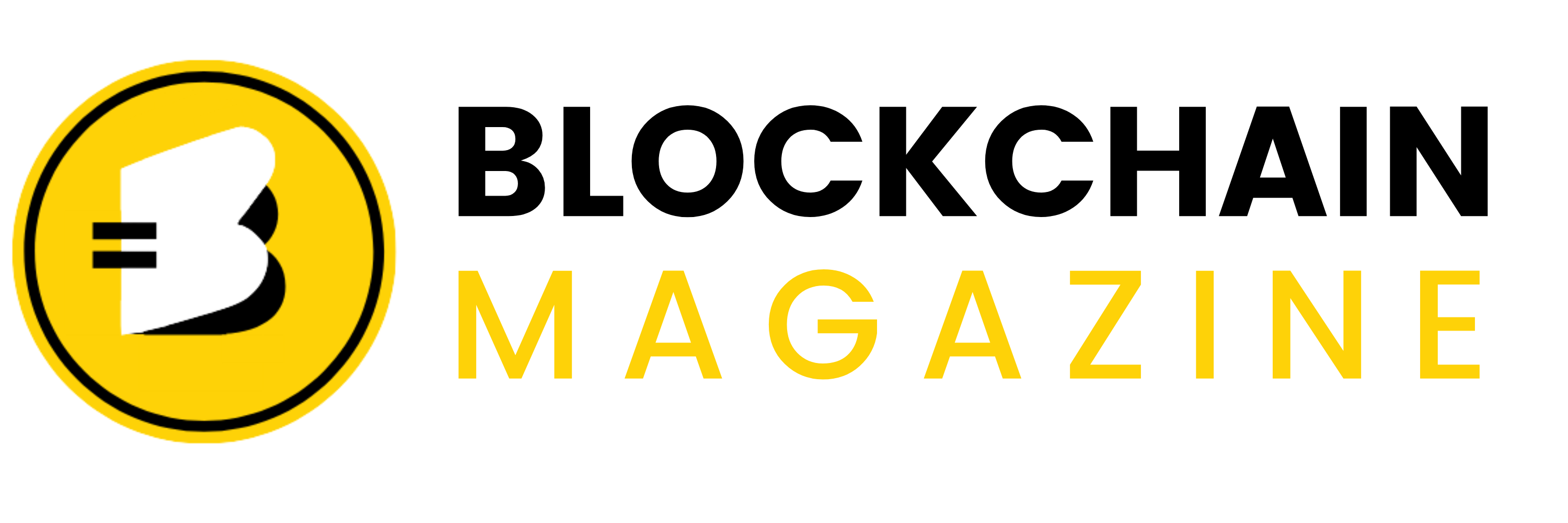
 Bitcoin
Bitcoin  Ethereum
Ethereum  Tether
Tether  XRP
XRP  Solana
Solana  Dogecoin
Dogecoin  USDC
USDC  Lido Staked Ether
Lido Staked Ether  Cardano
Cardano  TRON
TRON  Avalanche
Avalanche  Toncoin
Toncoin  Wrapped stETH
Wrapped stETH  Chainlink
Chainlink  Wrapped Bitcoin
Wrapped Bitcoin  Shiba Inu
Shiba Inu  Sui
Sui  Hedera
Hedera  WETH
WETH  Polkadot
Polkadot  Stellar
Stellar  Hyperliquid
Hyperliquid  Bitcoin Cash
Bitcoin Cash  LEO Token
LEO Token  Uniswap
Uniswap  Pepe
Pepe  Litecoin
Litecoin  Wrapped eETH
Wrapped eETH  Ethena USDe
Ethena USDe  NEAR Protocol
NEAR Protocol  USDS
USDS  Aave
Aave  Aptos
Aptos  Internet Computer
Internet Computer  Mantle
Mantle  POL (ex-MATIC)
POL (ex-MATIC)  Cronos
Cronos  Ethereum Classic
Ethereum Classic  WhiteBIT Coin
WhiteBIT Coin  Render
Render  Monero
Monero  Dai
Dai  MANTRA
MANTRA  Virtuals Protocol
Virtuals Protocol  Bittensor
Bittensor  Artificial Superintelligence Alliance
Artificial Superintelligence Alliance  Arbitrum
Arbitrum