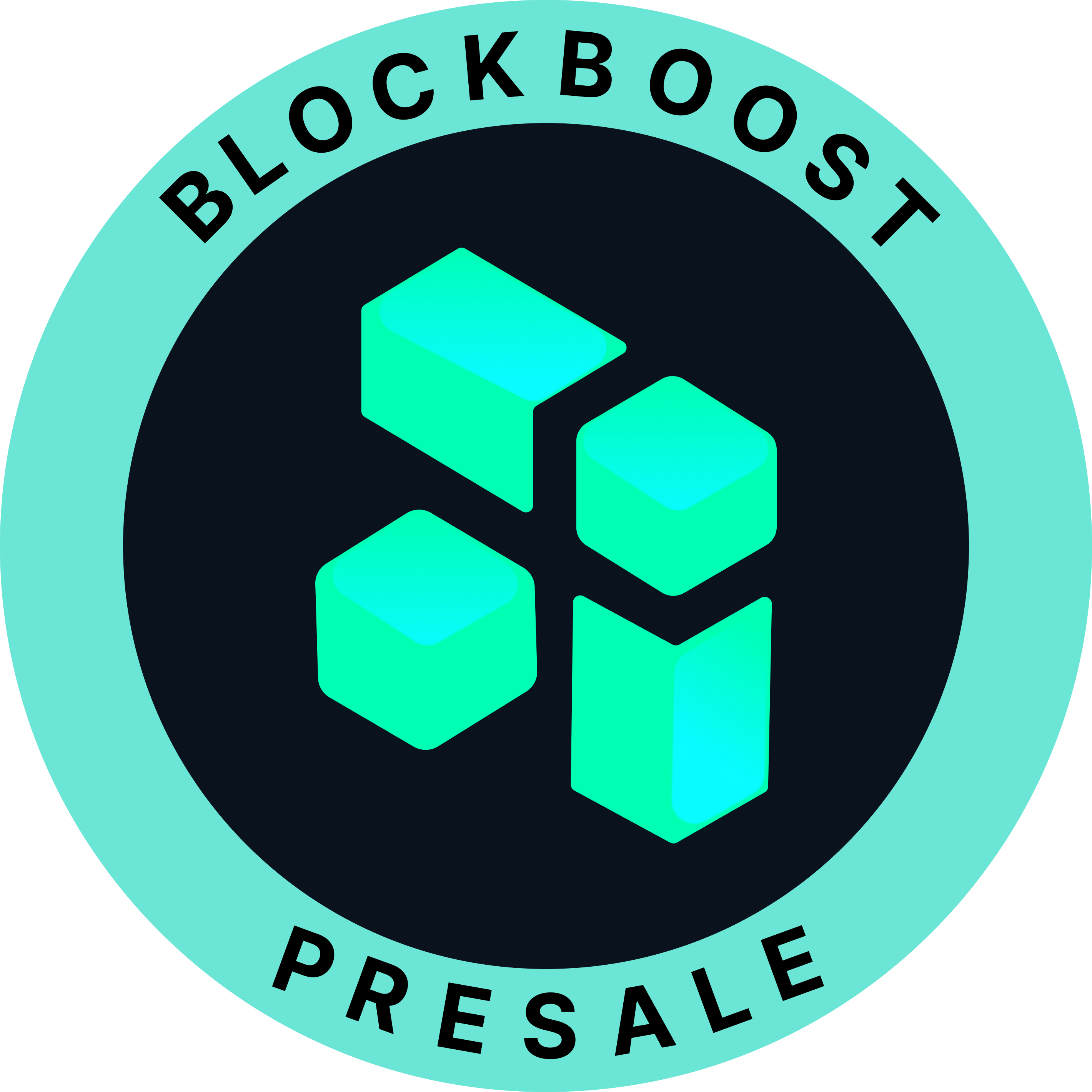So, you’ve heard about PancakeSwap, and you’re curious how it all works, right? Well, you’re in the right place. This guide’s gonna walk you through everything from setting up your wallet to making trades and more. PancakeSwap’s a big name in the DeFi world, and if you’re looking to get into crypto trading without all the fuss of traditional exchanges, this is your go-to. Let’s dive into how to trade on PancakeSwap, step by step, without getting lost in the techy stuff.
Key Takeaways
- PancakeSwap is a user-friendly platform for trading cryptocurrencies on the BNB Smart Chain.
- Setting up a compatible wallet like MetaMask is essential for using PancakeSwap.
- PancakeSwap offers various features like token swapping, liquidity pools, and yield farming.
- Understanding slippage and transaction speed settings can improve your trading experience.
- Providing liquidity on PancakeSwap comes with both risks and potential rewards.
Understanding PancakeSwap and Its Features
What is PancakeSwap?
PancakeSwap is a decentralized exchange (DEX) that operates on the Binance Smart Chain (BSC). Unlike traditional exchanges, PancakeSwap doesn’t rely on a central authority to manage trades. Instead, it uses an Automated Market Maker (AMM) model, which means trades are executed directly from liquidity pools. These pools are filled by users who lock their tokens in smart contracts, allowing others to trade against these pools. This system eliminates the need for middlemen, offering a more streamlined trading experience.
Key Features of PancakeSwap
PancakeSwap boasts a variety of features that cater to both novice and experienced traders:
- Trading: Users can swap tokens with ease, thanks to the AMM model. The platform also supports limit orders and adding liquidity to pools.
- Earning: Through yield farming, users can stake their tokens and earn rewards. The platform’s native token, CAKE, plays a significant role here.
- Winning: PancakeSwap offers a lottery feature where users can buy tickets using CAKE for a chance to win big.
- NFTs: The platform also delves into the world of non-fungible tokens, offering unique digital assets for users to collect and trade.
Benefits of Using PancakeSwap
One of the primary advantages of PancakeSwap is its low transaction fees, a result of operating on the Binance Smart Chain rather than Ethereum. This makes it an attractive option for traders looking to minimize costs. Additionally, the platform’s decentralized nature ensures that users maintain complete control over their funds, reducing the risk of hacks associated with centralized exchanges. Furthermore, PancakeSwap’s diverse range of features provides multiple opportunities for users to earn and engage with the DeFi ecosystem.
PancakeSwap’s combination of low fees, diverse features, and user control makes it a standout choice in the crowded DEX market.
Setting Up Your Wallet for PancakeSwap
When you’re getting started with PancakeSwap, the first thing to decide is which wallet to use. Picking the right wallet is crucial because it will store your crypto assets and connect you to the PancakeSwap platform. There are several wallets compatible with PancakeSwap, such as MetaMask, Trust Wallet, and Binance Chain Wallet. Each has its own features and benefits.
Here’s a quick comparison of popular wallets:
| Wallet | Platform Compatibility | Key Features |
|---|---|---|
| MetaMask | Browser, Mobile | Easy setup, widely supported |
| Trust Wallet | Mobile | User-friendly, multi-coin |
| Binance Wallet | Browser, Mobile | Seamless with Binance platform |
Choosing the right one depends on your personal needs and the devices you use. For instance, if you prefer a mobile experience, Trust Wallet might be your best bet. On the other hand, if you want something that integrates well with your browser, MetaMask is a popular choice.
Once you’ve chosen your wallet, it’s time to connect it to PancakeSwap. This step is essential because, without connecting your wallet, you won’t be able to access PancakeSwap’s features.
To connect your wallet:
- Open PancakeSwap and click on the “Connect Wallet” button.
- Select your wallet from the list of supported options.
- Follow the on-screen instructions to authorize the connection.
For example, if you’re using MetaMask, you’ll need to approve the connection through the MetaMask extension. Similarly, Trust Wallet users will confirm the connection via the app.
Security is a big deal when it comes to managing your crypto. Securing your wallet ensures your assets are safe from unauthorized access.
Here are some tips to keep your wallet secure:
- Enable two-factor authentication (2FA) if your wallet supports it.
- Always keep your recovery phrases and private keys private.
- Regularly update your wallet app or browser extension to the latest version.
Keeping your wallet secure is like locking your front door. It’s a small step, but it goes a long way in protecting what’s inside.
By following these steps, you’ll set a solid foundation for your trading adventures on PancakeSwap. And if you’re looking for a quick setup, consider using the UXUY wallet, which can be created instantly through the Pancake Swap Telegram swap bot.
Navigating the PancakeSwap Interface
Exploring the Dashboard
When you first land on PancakeSwap, the dashboard might seem a bit much, but once you get the hang of it, it’s pretty straightforward. The main menu at the top is your gateway to all the action—trading, earning, and even playing games. You’ll see your wallet balance right there, along with the latest token prices. The dashboard is designed to give you a snapshot of everything you need.
Understanding the Trading Options
Trading on PancakeSwap is like a buffet of choices. You can swap tokens, set limit orders, or even add liquidity to pools. The swap feature is the most popular—just pick the tokens you want to trade and set the amount. If you’re feeling adventurous, try out the limit orders to buy or sell tokens at specific prices. It’s all about finding what works best for you.
Customizing Your Trading Experience
PancakeSwap isn’t just a one-size-fits-all kind of deal. You can tweak settings to suit your trading style. Adjust the slippage tolerance if you’re dealing with volatile tokens, or change the transaction speed to save on fees. Customization is key here, letting you tailor the platform to match your preferences.
With PancakeSwap, you’re not just trading—you’re in control. Explore the features, make it your own, and discover how you like to trade.
Executing Trades on PancakeSwap
Trading on PancakeSwap can seem a bit daunting at first, but once you get the hang of it, it’s pretty straightforward. Here’s how you can start trading on this popular decentralized exchange.
Selecting Tokens to Trade
First things first, you need to choose the tokens you want to trade. PancakeSwap operates on the BNB Smart Chain, so make sure you have some BEP-20 tokens in your wallet. To start, head over to the “Trade” section on PancakeSwap. Here, you’ll see two dropdown menus. Select the token you want to swap from in the first menu and the token you want to receive in the second. Double-check your wallet balance to ensure you have enough tokens for the swap.
Adjusting Slippage and Transaction Speed
Before you hit that “Swap” button, you might want to tweak a couple of settings to optimize your trade. Slippage tolerance is crucial; it accounts for price changes between the time you submit your transaction and when it’s processed. If your slippage is set too low, your transaction might fail. On the other hand, if it’s too high, you might end up with less favorable rates. You can adjust this setting based on market volatility. Additionally, PancakeSwap allows you to select the transaction speed—standard, fast, or instant. Faster speeds might incur higher fees, so choose what works best for your situation.
Confirming and Monitoring Your Trades
After setting up your trade, click “Swap” and then “Confirm Swap”. Your connected wallet will prompt you to confirm the transaction. Once confirmed, your trade is processed. You can monitor the progress of your transaction on a blockchain explorer like BscScan. Keep an eye on the transaction status to ensure everything goes smoothly. If you encounter issues, it might be due to network congestion or incorrect slippage settings.
Trading on PancakeSwap is all about finding the right balance between speed and cost. With a bit of practice, you’ll be swapping tokens like a pro in no time.
Remember, PancakeSwap is an automated market maker, which means trades are executed against liquidity pools, affecting the price based on the pool’s balance. This dynamic can offer both opportunities and challenges when trading.
Providing Liquidity on PancakeSwap
Understanding Liquidity Pools
Liquidity pools are the backbone of PancakeSwap, allowing users to trade tokens without a centralized order book. When you provide liquidity, you deposit equal parts of two tokens into a pool. In return, you receive Liquidity Provider (LP) tokens, representing your share of the pool.
- Earn Fees: As a liquidity provider, you earn a portion of the trading fees generated by the pool. Typically, this is around 0.17% of all trades, distributed based on your share of the pool.
- LP Tokens: These tokens are your claim to the pool’s assets and can be staked in farms to earn additional rewards.
Steps to Add Liquidity
Adding liquidity on PancakeSwap is straightforward. Here’s how you do it:
- Navigate to the Liquidity Page: Go to the ‘Trade’ section and select ‘Liquidity’. Click ‘Add Liquidity’ to begin.
- Select Your Tokens: Choose the pair of tokens you want to add to the pool. Ensure you have equal amounts of both tokens.
- Approve and Supply: Confirm the transaction in your wallet. Once approved, your tokens are added to the pool, and you receive LP tokens in return.
Providing liquidity is a great way to earn passive income, but be aware of potential risks like impermanent loss, which can affect your earnings.
Risks and Rewards of Providing Liquidity
Providing liquidity comes with its own set of risks and rewards. Here are some key points to consider:
- Impermanent Loss: This occurs when the price of your deposited assets changes compared to when you deposited them. It can lead to a reduced value when withdrawing.
- Rewards: Besides earning from transaction fees, you can stake LP tokens in farms for additional rewards, enhancing your overall returns.
Being a liquidity provider on PancakeSwap is a balance between risk and reward. It’s important to understand both before diving in. For those who value privacy and convenience, platforms like LBank offer alternative trading opportunities without stringent verification processes.
Exploring Advanced Features on PancakeSwap
Using Limit Orders
Limit orders on PancakeSwap let you set a specific price for buying or selling tokens. Unlike market orders, which execute instantly at the current market price, limit orders give you more control over your trades. Here’s how you can use them:
- Choose your token pair: Select the tokens you want to trade.
- Set your price: Decide the price at which you want to buy or sell.
- Place the order: Once the market hits your price, the order will execute automatically.
This feature can be super handy when you’re aiming to buy low or sell high without constantly monitoring the market.
Participating in Yield Farming
Yield farming is a way to earn rewards by providing liquidity to PancakeSwap. By doing so, you can earn CAKE tokens, which can be reinvested or sold. Here’s a quick rundown:
- Provide liquidity: Deposit your tokens into a liquidity pool.
- Earn rewards: As a liquidity provider, you’ll earn a share of the transaction fees and additional incentives.
- Reinvest: Use your earned CAKE tokens to compound your returns.
Yield farming can be profitable, but it’s not without risks, like impermanent loss, so always do your research.
Exploring the Lottery and NFTs
PancakeSwap offers a lottery system where you can win big with a small investment. You buy tickets, and if your numbers match, you win a prize. It’s a bit like playing the lottery for crypto enthusiasts.
Additionally, PancakeSwap has ventured into the world of NFTs. You can buy, sell, and trade unique digital assets on their platform. This feature adds a fun and collectible aspect to your crypto experience.
Tip: Exploring these advanced features can enhance your trading experience on PancakeSwap. With the introduction of dynamic fees and advanced tools in PancakeSwap v4, trading has become not only smoother but also more cost-effective.*
These advanced features provide a richer experience for users looking to do more than just simple trades on PancakeSwap. Whether you’re setting up limit orders, diving into yield farming, or exploring the lottery and NFTs, there’s plenty to keep you engaged.
Troubleshooting Common Issues on PancakeSwap
Navigating the world of decentralized exchanges can be tricky, and PancakeSwap is no exception. Here, we’ll tackle some of the common hiccups you might encounter and how to fix them.
Fixing Connection Problems
Sometimes, connecting your wallet to PancakeSwap can feel like trying to find a needle in a haystack. Ensure your wallet is compatible; MetaMask, Trust Wallet, and Binance Chain Wallet are popular choices. If you’re having trouble, try these steps:
- Double-check that your wallet is unlocked and connected to the Binance Smart Chain network.
- Refresh the PancakeSwap page and attempt to reconnect your wallet.
- Clear your browser’s cache or try accessing PancakeSwap in incognito mode.
Resolving Transaction Errors
Transaction errors can be a real headache. They often occur due to network congestion or incorrect settings. Here’s how you can troubleshoot:
- Adjust the slippage tolerance: If your transaction is failing, try increasing the slippage tolerance slightly.
- Check your token balance and make sure you have enough BNB to cover the transaction fees.
- If a transaction is stuck, cancel it from your wallet and try again.
Understanding Approval Transactions
Approval transactions are necessary when you trade a token for the first time. This process allows PancakeSwap to interact with your tokens. Here’s what you need to know:
- You’ll need to approve each new token you trade, which incurs a small fee.
- Approvals are a one-time event per token, so once it’s done, you won’t need to do it again unless you revoke the approval later.
- Keep an eye on your wallet notifications to ensure you don’t miss any approval requests.
PancakeSwap’s decentralized nature means you’re in control, but with great power comes the responsibility to manage your trades carefully. If you’re new to this, don’t worry—practice makes perfect, and soon you’ll be swapping tokens like a pro!
Wrapping Up Your PancakeSwap Journey
Alright, so there you have it! You’ve got the basics down on how to trade using PancakeSwap. It’s not as daunting as it first seems, right? With a few clicks, you can swap tokens, add liquidity, and even dive into yield farming. Remember, practice makes perfect, and the more you use it, the more comfortable you’ll get. Just keep an eye on those transaction fees and make sure your wallet is always secure. Happy trading, and who knows, maybe you’ll be the next DeFi whiz! Keep exploring and learning. Good luck!
Frequently Asked Questions
How can I start using PancakeSwap?
To begin using PancakeSwap, you need to link a compatible wallet like TrustWallet or MetaMask to the platform. Once connected, you can trade tokens, add liquidity, and explore other features.
What steps do I follow to buy and sell tokens on PancakeSwap?
First, connect your wallet to PancakeSwap. Then, navigate to the Trade section, choose the tokens you want to buy or sell, and confirm the transaction in your wallet.
Is a Binance account necessary for using PancakeSwap?
No, you don’t need a Binance account to use PancakeSwap. However, you will need some BNB in your wallet to cover network fees.
Is PancakeSwap beginner-friendly?
Yes, PancakeSwap is designed to be user-friendly, making it easy for beginners to navigate and use. The platform provides clear information for all its features.
What makes PancakeSwap popular?
PancakeSwap is popular because it’s a decentralized application on the Binance Smart Chain that offers easy trading, yield farming, and more, making it accessible even to newcomers.
What do I need to trade on PancakeSwap?
To trade on PancakeSwap, you’ll need a wallet that’s compatible with Binance Smart Chain and some BEP-20 or ERC-20 tokens to trade.
Stay informed with daily updates from Blockchain Magazine on Google News. Click here to follow us and mark as favorite: [Blockchain Magazine on Google News].
Disclaimer: Any post shared by a third-party agency are sponsored and Blockchain Magazine has no views on any such posts. The views and opinions expressed in this post are those of the clients and do not necessarily reflect the official policy or position of Blockchain Magazine. The information provided in this post is for informational purposes only and should not be considered as financial, investment, or professional advice. Blockchain Magazine does not endorse or promote any specific products, services, or companies mentioned in this posts. Readers are encouraged to conduct their own research and consult with a qualified professional before making any financial decisions.
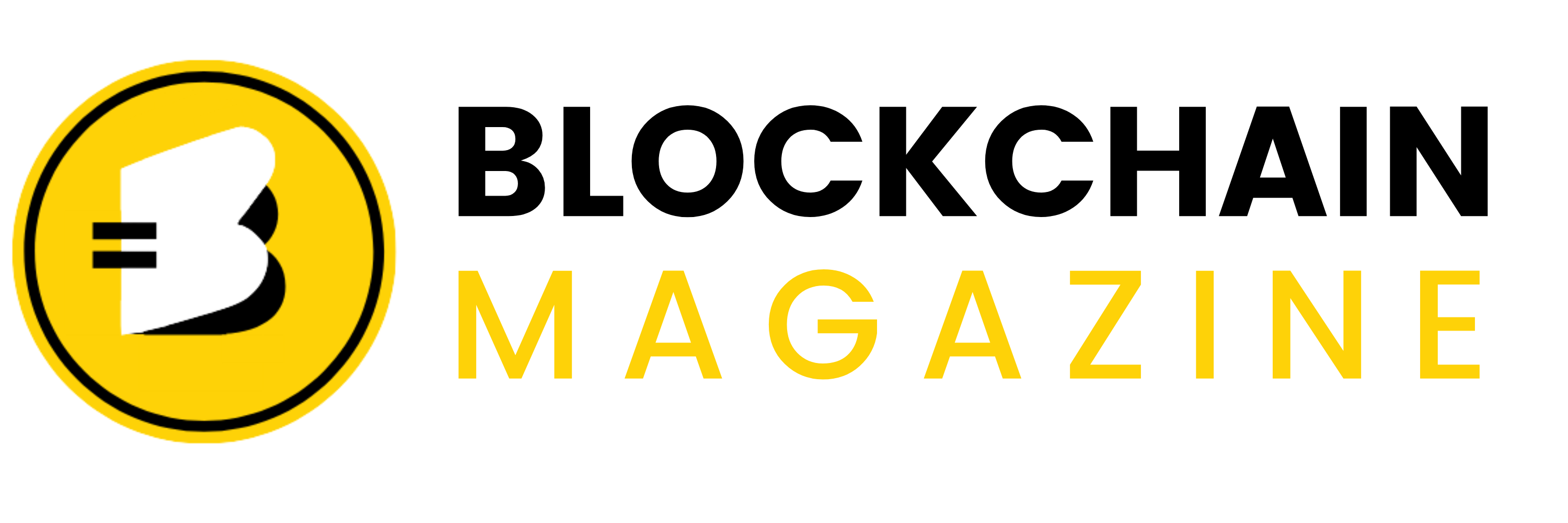
 Bitcoin
Bitcoin  Ethereum
Ethereum  XRP
XRP  Tether
Tether  Solana
Solana  USDC
USDC  Dogecoin
Dogecoin  Cardano
Cardano  Lido Staked Ether
Lido Staked Ether  TRON
TRON  Chainlink
Chainlink  Avalanche
Avalanche  Wrapped Bitcoin
Wrapped Bitcoin  Wrapped stETH
Wrapped stETH  Toncoin
Toncoin  Stellar
Stellar  Hedera
Hedera  Sui
Sui  Shiba Inu
Shiba Inu  WETH
WETH  LEO Token
LEO Token  Polkadot
Polkadot  Litecoin
Litecoin  Bitcoin Cash
Bitcoin Cash  Bitget Token
Bitget Token  Hyperliquid
Hyperliquid  USDS
USDS  Uniswap
Uniswap  Wrapped eETH
Wrapped eETH  Ethena USDe
Ethena USDe  NEAR Protocol
NEAR Protocol  Pepe
Pepe  Official Trump
Official Trump  Aave
Aave  MANTRA
MANTRA  Aptos
Aptos  Ondo
Ondo  Internet Computer
Internet Computer  Monero
Monero  WhiteBIT Coin
WhiteBIT Coin  Ethereum Classic
Ethereum Classic  Mantle
Mantle  Dai
Dai  Cronos
Cronos  POL (ex-MATIC)
POL (ex-MATIC)  Bittensor
Bittensor  Render
Render