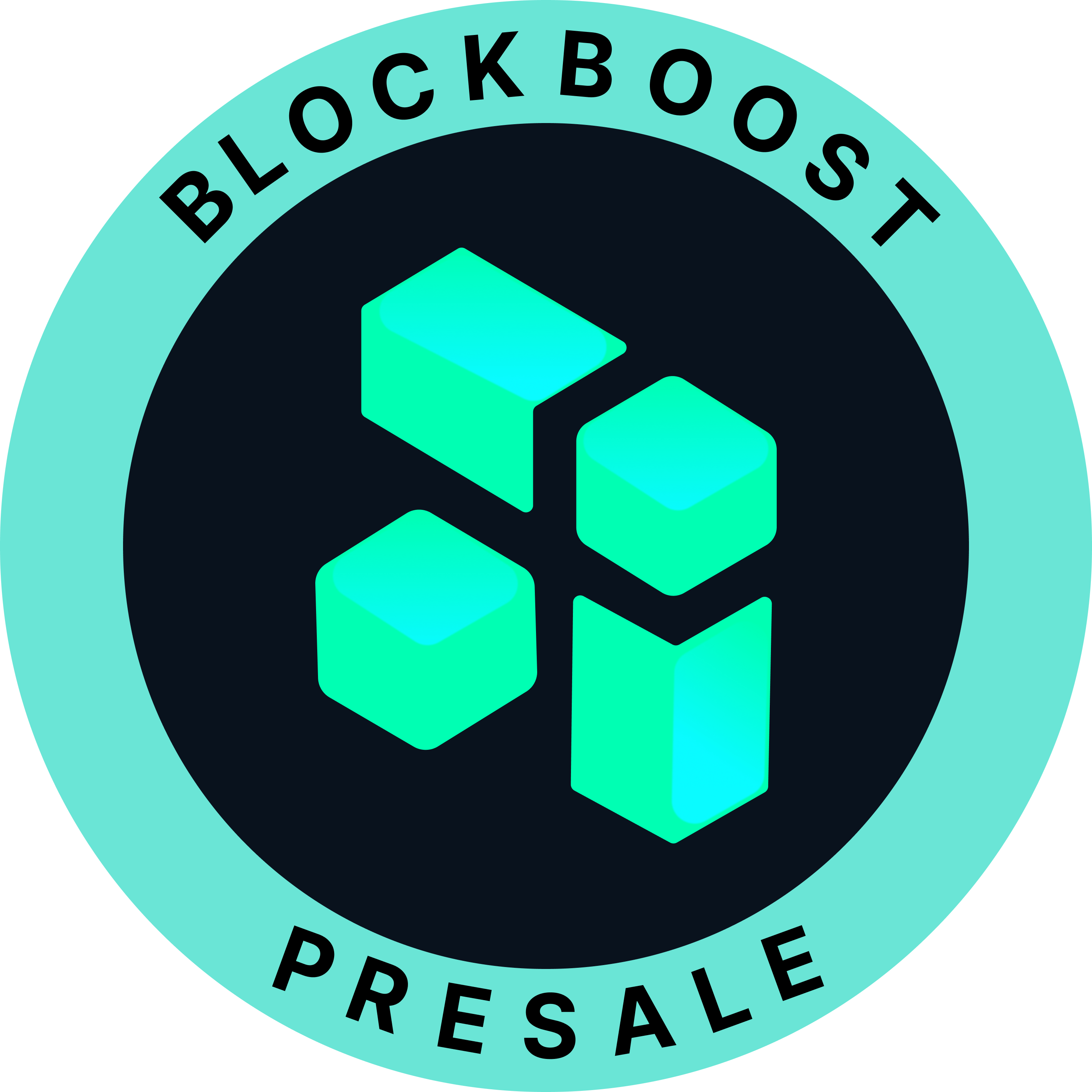How to Create an Account on Xeggex and Trade Cryptocurrencies
In this guide, we will walk you through the process of creating an account on Xeggex, a reliable cryptocurrency exchange where you can trade various cryptocurrencies, including Reddcoin. This platform offers a user-friendly interface and supports multiple trading pairs, making it an excellent choice for both beginners and experienced traders.
Key Takeaways
- Xeggex is a trustworthy centralized cryptocurrency exchange.
- You can trade Reddcoin with pairs like RDD/BTC, RDD/USDT, and RDD/ETH.
- Setting up two-factor authentication is essential for account security.
Step 1: Accessing the Xeggex Website
To get started, open your web browser and navigate to Xeggex.com using the referral link provided in the video description. This link supports the future development of Reddcoin.
Step 2: Signing Up for an Account
- Click the Sign Up button located at the top right corner of the screen.
- Enter your email address and create a password.
- Tick the checkbox to agree to the terms and conditions (make sure to read them).
- Click the Create Account button.
Step 3: Email Verification
After creating your account, check your email for a verification message. Follow these steps:
- Copy the PIN code from the email.
- Paste it into the PIN input box on the Xeggex website.
- Click Create Account again to finalize the process.
Step 4: Setting Up Two-Factor Authentication
To enhance the security of your account, you need to set up two-factor authentication (2FA). Here’s how:
- Click on Go Set Up Two-Factor.
- Download a two-factor authentication app on your mobile device (e.g., Google Authenticator).
- Use the app to scan the QR code displayed on the Xeggex website.
- After scanning, a new row will appear in your app with your Xeggex account details.
- Enter the six-digit code from the app into the designated box on the website and click Save Changes.
Step 5: Logging In
Your account is now ready! You can log out and log back in using your email and the six-digit code from your authentication app. This code will be required each time you log in, ensuring your account remains secure.
Conclusion
Now that you have successfully created your account on Xeggex, you can start trading Reddcoin and other cryptocurrencies. Be sure to check out additional resources on how to deposit funds and buy or sell crypto on the platform. Happy trading!
Stay informed with daily updates from Blockchain Magazine on Google News. Click here to follow us and mark as favorite: [Blockchain Magazine on Google News].
Get Blockchain Insights In Inbox
Stay ahead of the curve with expert analysis and market updates.
latest from tech
Disclaimer: Any post shared by a third-party agency are sponsored and Blockchain Magazine has no views on any such posts. The views and opinions expressed in this post are those of the clients and do not necessarily reflect the official policy or position of Blockchain Magazine. The information provided in this post is for informational purposes only and should not be considered as financial, investment, or professional advice. Blockchain Magazine does not endorse or promote any specific products, services, or companies mentioned in this posts. Readers are encouraged to conduct their own research and consult with a qualified professional before making any financial decisions. The featured image used is just a creative depiction of the title and it does not intend to hurt sentiments of any person or institution. If it hurts anyone sentiments, please do not hesitate to reach out to Blockchain Magazine.
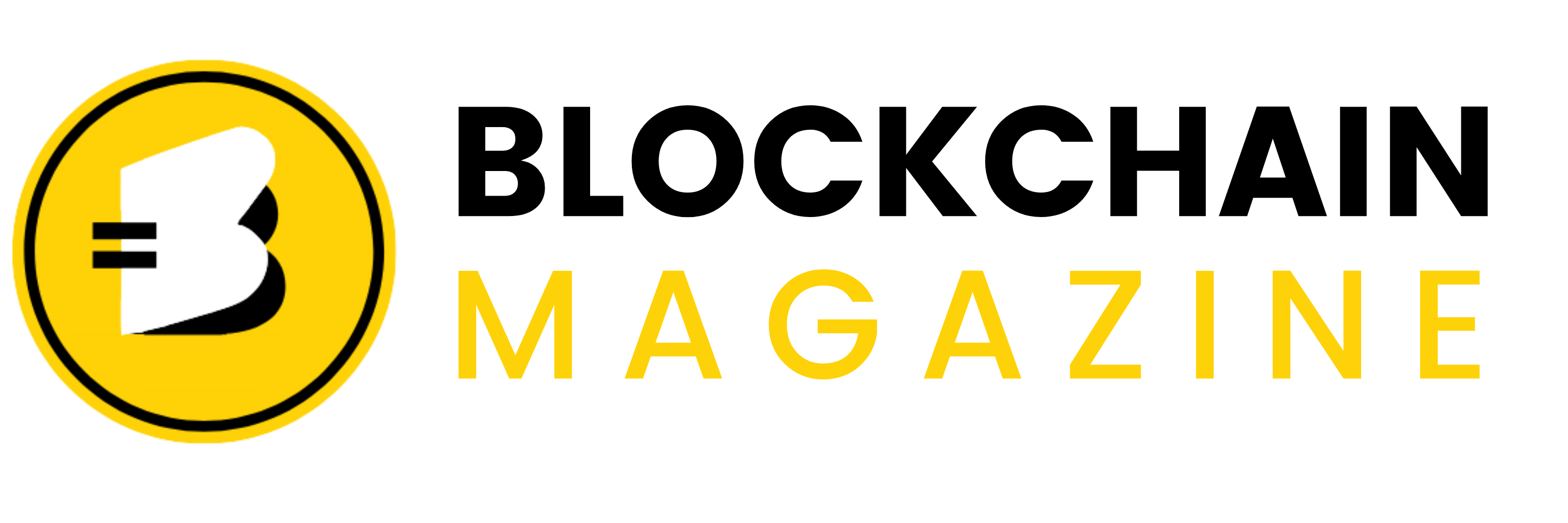
 Bitcoin
Bitcoin  Ethereum
Ethereum  XRP
XRP  Tether
Tether  Solana
Solana  USDC
USDC  Dogecoin
Dogecoin  Cardano
Cardano  Lido Staked Ether
Lido Staked Ether  TRON
TRON  Wrapped Bitcoin
Wrapped Bitcoin  Wrapped stETH
Wrapped stETH  Chainlink
Chainlink  Avalanche
Avalanche  Sui
Sui  Stellar
Stellar  Litecoin
Litecoin  Shiba Inu
Shiba Inu  Toncoin
Toncoin  Hedera
Hedera  LEO Token
LEO Token  USDS
USDS  Hyperliquid
Hyperliquid  Polkadot
Polkadot  WETH
WETH  MANTRA
MANTRA  Bitcoin Cash
Bitcoin Cash  Bitget Token
Bitget Token  Ethena USDe
Ethena USDe  Wrapped eETH
Wrapped eETH  Uniswap
Uniswap  Monero
Monero  NEAR Protocol
NEAR Protocol  Pepe
Pepe  WhiteBIT Coin
WhiteBIT Coin  Aave
Aave  Ondo
Ondo  Bittensor
Bittensor  Aptos
Aptos  Internet Computer
Internet Computer  Dai
Dai  Official Trump
Official Trump  Ethereum Classic
Ethereum Classic  Tokenize Xchange
Tokenize Xchange  Mantle
Mantle  OKB
OKB  Gate
Gate  sUSDS
sUSDS  Coinbase Wrapped BTC
Coinbase Wrapped BTC