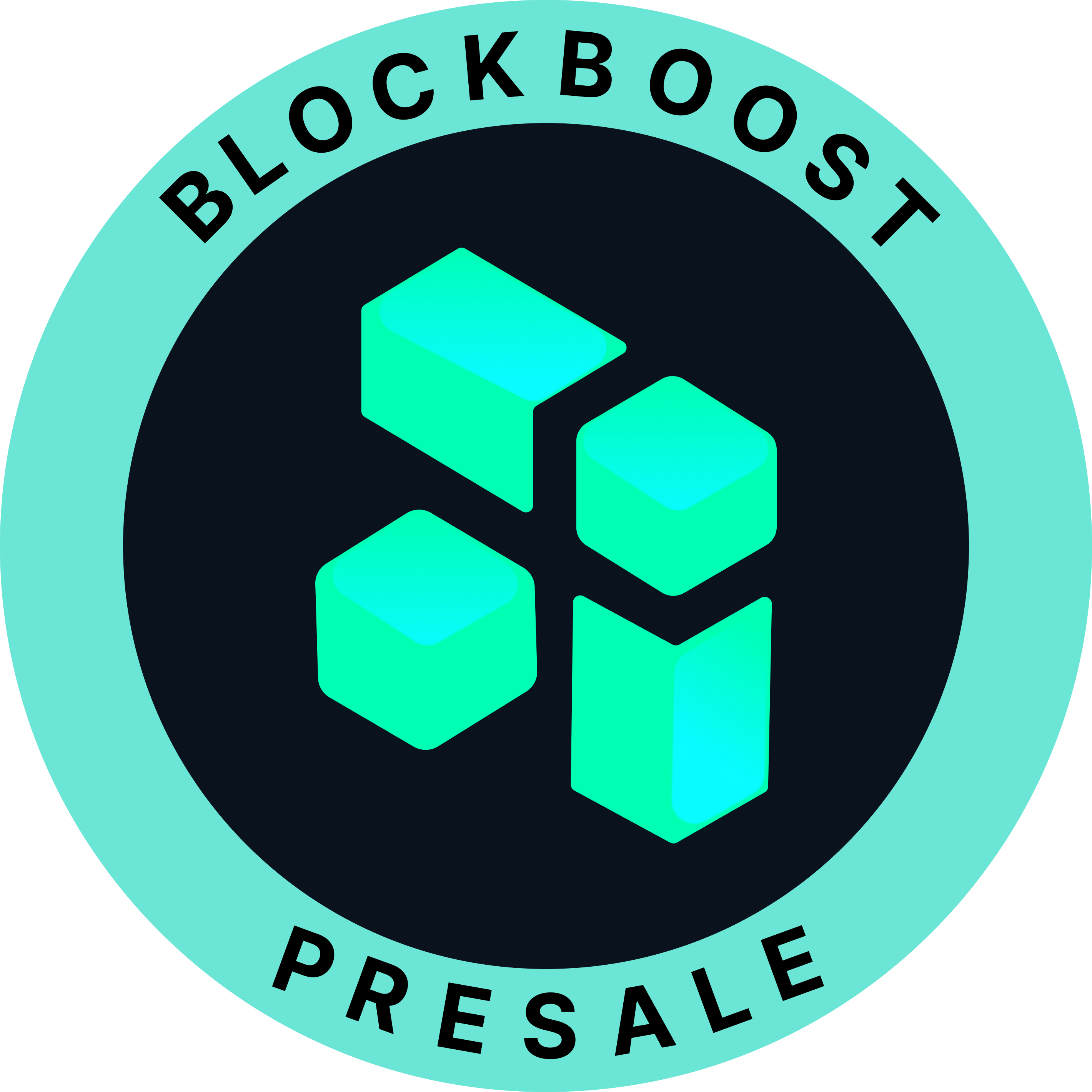How to Build a Crypto Trading Bot with Python on Binance?
Creating a Binance trading bot using Python is an exciting way to dive into the world of cryptocurrency. This guide will take you through the essential steps to build your own trading bot, from understanding the basics of crypto trading to deploying and monitoring your bot in a live environment. By the end, you’ll have a solid foundation to start trading automatically on Binance.
Key Takeaways
- Learn the basics of cryptocurrency and how trading works.
- Set up your computer for Python development with the right tools.
- Get familiar with the Binance API to interact with the platform.
- Build your bot by defining clear goals and strategies.
- Test and monitor your bot to ensure it runs smoothly.
Understanding the Basics of Cryptocurrency Trading
What is Cryptocurrency?
Cryptocurrency is a type of digital money that uses technology to secure transactions. Unlike traditional money, it is not controlled by any government or bank. Instead, it operates on a technology called blockchain, which is a public ledger that records all transactions.
How Cryptocurrency Trading Works
In cryptocurrency trading, people buy and sell digital currencies like Bitcoin or Ethereum. The goal is to make a profit by buying low and selling high. Here are some key points to understand how it works:
- Market Orders: Buying or selling immediately at the current market price.
- Limit Orders: Setting a specific price to buy or sell a cryptocurrency.
- Trading Pairs: Trading one cryptocurrency for another, like BTC/ETH.
Key Terms in Crypto Trading
To navigate the world of cryptocurrency trading, it’s important to know some key terms:
- Altcoin: Any cryptocurrency other than Bitcoin.
- Wallet: A digital tool to store cryptocurrencies.
- Exchange: A platform where you can buy and sell cryptocurrencies.
Understanding these basics is crucial for anyone looking to start trading in the crypto market. Crypto tokens are digital assets that represent a specific value or utility within a decentralized ecosystem. Learn how to invest in them.
Setting Up Your Development Environment for Python
To build a crypto trading bot, you need to set up your development environment properly. This includes installing Python and the necessary libraries, creating a virtual environment, and configuring your IDE for Python development.
Installing Python and Necessary Libraries
- Download Python: Go to the official Python website and download the latest version suitable for your operating system.
- Install Libraries: After installing Python, you will need to install some libraries. Use the following command in your terminal:
pip install requests pandas numpy - Verify Installation: Check if Python and the libraries are installed correctly by running:
python --version pip list
Setting Up a Virtual Environment
Creating a virtual environment helps keep your project dependencies organized. Here’s how to do it:
- Create a Virtual Environment: Run the command:
python -m venv myenv - Activate the Environment: Use the following command to activate it:
- On Windows:
myenv\Scripts\activate - On macOS/Linux:
source myenv/bin/activate
- On Windows:
- Install Required Packages: Once activated, install any additional packages you need for your bot.
Configuring Your IDE for Python Development
To make coding easier, set up your Integrated Development Environment (IDE):
- Choose an IDE: Popular choices include PyCharm, Visual Studio Code, and Jupyter Notebook.
- Install Extensions: For better functionality, install Python extensions or plugins specific to your IDE.
- Set Up Linting: Enable linting to catch errors in your code as you write.
Setting up your development environment is crucial for a smooth coding experience. A well-organized setup can save you time and frustration later on.
By following these steps, you will have a solid foundation for developing your trading bot. Remember, a good setup is the first step towards success in your trading journey!
Getting Started with Binance API
Creating a Binance Account
To start trading on Binance, you first need to create an account. Here’s how:
- Go to the Binance website.
- Click on the ‘Register’ button.
- Fill in your email and create a strong password.
- Verify your email address.
- Complete the identity verification process.
Once your account is set up, you can start trading!
Understanding Binance API Documentation
The Binance API allows you to interact with the Binance platform programmatically. Here are some key points to understand:
- API Endpoints: These are the specific URLs you will use to access different features of the Binance platform.
- Rate Limits: Be aware of how many requests you can make in a certain time frame to avoid being blocked.
- Error Codes: Familiarize yourself with common error codes to troubleshoot issues quickly.
Generating API Keys for Binance
To use the Binance API, you need to generate API keys. Follow these steps:
- Log in to your Binance account.
- Go to the API Management section.
- Create a new API key by giving it a label.
- Save your API key and secret in a secure place.
Remember, never share your API keys with anyone. They give access to your account and funds.
By following these steps, you can effectively set up your Binance account and start using the API to build your trading bot. Understanding the API documentation and keeping your keys safe are crucial for successful trading.
Designing the Architecture of Your Trading Bot
Creating a successful trading bot requires careful planning and design. The architecture of your bot will determine its efficiency and effectiveness. Here are some key areas to focus on:
Defining Bot Objectives and Strategies
- Identify what you want your bot to achieve (e.g., profit goals, risk management).
- Choose a trading strategy (e.g., day trading, swing trading).
- Set clear rules for when to buy and sell.
Choosing the Right Libraries and Tools
- Use libraries like
ccxtfor connecting to exchanges. - Consider
pandasfor data analysis andnumpyfor numerical calculations. - Explore
matplotlibfor visualizing data.
Structuring Your Bot’s Codebase
- Organize your code into modules (e.g., data fetching, trading logic, error handling).
- Keep your code clean and well-documented for easier updates.
- Implement a logging system to track bot performance and issues.
A well-structured bot not only performs better but is also easier to maintain and update.
By focusing on these areas, you can build a solid foundation for your trading bot. Remember, staying ahead in crypto requires constant learning and adaptation to market changes.
Implementing Core Features of the Binance Trading Bot
Fetching Market Data from Binance
To make informed trading decisions, your bot needs to fetch real-time market data. This includes prices, trading volume, and order book information. Here’s how you can do it:
- Use the Binance API to request market data.
- Parse the JSON response to extract relevant information.
- Store the data in a suitable format for analysis.
Placing Trades Programmatically
Once you have the market data, the next step is to place trades automatically. This can be done by:
- Setting your trading strategy (e.g., buy low, sell high).
- Using the Binance API to execute buy or sell orders.
- Monitoring the status of your orders to ensure they are filled.
Remember: Always test your trading strategies in a safe environment before going live.
Handling Errors and Exceptions
Errors can happen at any time, so it’s crucial to handle them properly. Here are some tips:
- Implement try-except blocks to catch exceptions.
- Log errors for future analysis.
- Set up alerts to notify you of critical issues.
A well-designed trading bot should be able to adapt to changing market conditions and handle unexpected situations gracefully.
By following these steps, you can build a robust trading bot that effectively interacts with the Binance platform, ensuring you are well-prepared for the exciting world of cryptocurrency trading.
| Feature | Description |
|---|---|
| Market Data Fetching | Retrieve real-time prices and volumes. |
| Trade Execution | Automatically place buy/sell orders. |
| Error Handling | Manage exceptions and log errors. |
Testing and Optimizing Your Trading Bot
Backtesting Your Trading Strategy
Backtesting is a crucial step in developing your trading bot. It allows you to test your trading strategy against historical data to see how it would have performed. Here are some steps to follow:
- Select a time period for your backtest.
- Gather historical market data from Binance.
- Run your trading strategy on this data and analyze the results.
| Metric | Value |
|---|---|
| Total Trades | 150 |
| Winning Trades | 90 |
| Profit Factor | 1.5 |
Optimizing Bot Performance
Once you have backtested your strategy, the next step is to optimize it. This means making adjustments to improve its performance. Consider the following:
- Adjusting parameters like stop-loss and take-profit levels.
- Testing different trading strategies to find the most effective one.
- Monitoring the bot’s performance regularly to make necessary changes.
Ensuring Security and Compliance
Security is vital when running a trading bot. Here are some tips to keep your bot safe:
- Use strong, unique passwords for your Binance account.
- Enable two-factor authentication (2FA).
- Regularly update your API keys and keep them confidential.
Remember, a well-tested and optimized trading bot can significantly increase your chances of success. Always stay informed about market changes and adapt your strategies accordingly.
Deploying and Monitoring Your Binance Trading Bot
Setting Up a Live Trading Environment
To get your trading bot running in the real world, you need to set up a live trading environment. Here are the steps to follow:
- Choose a reliable server: You can use cloud services like AWS, Google Cloud, or DigitalOcean.
- Install necessary software: Make sure Python and any required libraries are installed on your server.
- Upload your bot’s code: Transfer your bot’s code to the server using tools like FTP or Git.
Monitoring Bot Performance and Logs
Once your bot is live, it’s important to keep an eye on how it’s doing. Here’s how:
- Check performance metrics: Track your bot’s profits, losses, and trade frequency.
- Review logs regularly: Look at the logs to catch any errors or issues.
- Set up alerts: Use notifications to inform you of important events, like failed trades.
| Metric | Description |
|---|---|
| Total Trades | The number of trades executed |
| Win Rate | Percentage of profitable trades |
| Average Profit | Average profit per trade |
Troubleshooting Common Issues
Even the best bots can run into problems. Here are some common issues and how to fix them:
- API connection errors: Check your API keys and internet connection.
- Unexpected market behavior: Adjust your trading strategy based on market changes.
- Performance drops: Optimize your code and check for any bugs.
Remember, keeping your bot updated is key to its success. Regularly review and improve your strategies to adapt to market changes.
Conclusion
In summary, creating a crypto trading bot using Python on Binance can be an exciting and rewarding project. By following the steps outlined in this article, you can build a bot that helps you trade cryptocurrencies automatically. Remember to start small, test your bot thoroughly, and keep learning as you go. The world of crypto trading is always changing, so staying updated is key. With patience and practice, you can become a skilled trader and make the most of your trading bot.
Frequently Asked Questions
What is a cryptocurrency?
A cryptocurrency is a type of digital money that uses special technology to keep transactions safe and secure. It isn’t controlled by any bank or government.
How does trading cryptocurrency work?
Trading cryptocurrency means buying and selling digital money on different platforms. People do this to make a profit by buying low and selling high.
What do I need to start trading cryptocurrency?
To start trading, you need a computer or smartphone, a reliable internet connection, and an account on a trading platform like Binance.
Is it safe to use a trading bot?
Using a trading bot can be safe if you set it up correctly and keep an eye on it. However, it’s important to understand the risks and not rely on it completely.
Can I lose money trading cryptocurrencies?
Yes, trading cryptocurrencies can be risky, and it’s possible to lose money. It’s important to only invest what you can afford to lose.
How do I keep my trading bot secure?
To keep your trading bot secure, use strong passwords, enable two-factor authentication, and always update your software to protect against threats.
Stay informed with daily updates from Blockchain Magazine on Google News. Click here to follow us and mark as favorite: [Blockchain Magazine on Google News].
Get Blockchain Insights In Inbox
Stay ahead of the curve with expert analysis and market updates.
latest from tech
Disclaimer: Any post shared by a third-party agency are sponsored and Blockchain Magazine has no views on any such posts. The views and opinions expressed in this post are those of the clients and do not necessarily reflect the official policy or position of Blockchain Magazine. The information provided in this post is for informational purposes only and should not be considered as financial, investment, or professional advice. Blockchain Magazine does not endorse or promote any specific products, services, or companies mentioned in this posts. Readers are encouraged to conduct their own research and consult with a qualified professional before making any financial decisions. The featured image used is just a creative depiction of the title and it does not intend to hurt sentiments of any person or institution. If it hurts anyone sentiments, please do not hesitate to reach out to Blockchain Magazine.
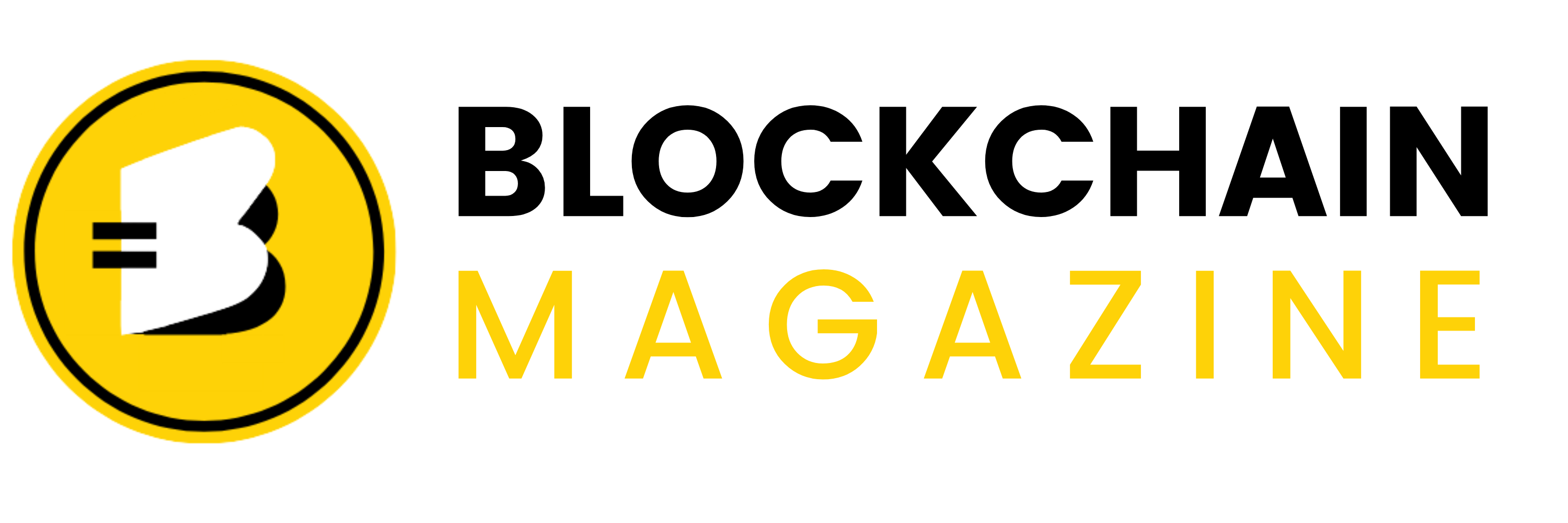
 Bitcoin
Bitcoin  Ethereum
Ethereum  XRP
XRP  Tether
Tether  Solana
Solana  Dogecoin
Dogecoin  USDC
USDC  Cardano
Cardano  Lido Staked Ether
Lido Staked Ether  TRON
TRON  Chainlink
Chainlink  Avalanche
Avalanche  Sui
Sui  Wrapped stETH
Wrapped stETH  Wrapped Bitcoin
Wrapped Bitcoin  Stellar
Stellar  Toncoin
Toncoin  Hedera
Hedera  Shiba Inu
Shiba Inu  WETH
WETH  Polkadot
Polkadot  LEO Token
LEO Token  Bitcoin Cash
Bitcoin Cash  Litecoin
Litecoin  Bitget Token
Bitget Token  Official Trump
Official Trump  Hyperliquid
Hyperliquid  Uniswap
Uniswap  Pepe
Pepe  Wrapped eETH
Wrapped eETH  USDS
USDS  NEAR Protocol
NEAR Protocol  Ethena USDe
Ethena USDe  Aave
Aave  Aptos
Aptos  Internet Computer
Internet Computer  Ondo
Ondo  WhiteBIT Coin
WhiteBIT Coin  Monero
Monero  Ethereum Classic
Ethereum Classic  Cronos
Cronos  POL (ex-MATIC)
POL (ex-MATIC)  Mantle
Mantle  Render
Render  Dai
Dai  OKB
OKB  Algorand
Algorand  Bittensor
Bittensor